User experience is king in today’s web environment. Any delay in your site’s response while an unsuspecting visitor tries to click a button or fill a form gives you a chance to lose visitors instantly. Therefore, First Input Delay (FID) comes into play, which is an important performance metric that measures the time a browser takes to respond to a user’s input event. Often, JavaScript could be a substantial contributor to FID and optimizing it could significantly boost the responsiveness of your web app. So, let us take a dive into how optimizing JavaScript has an important role in improving FID.
Understanding First Input Delay (FID)
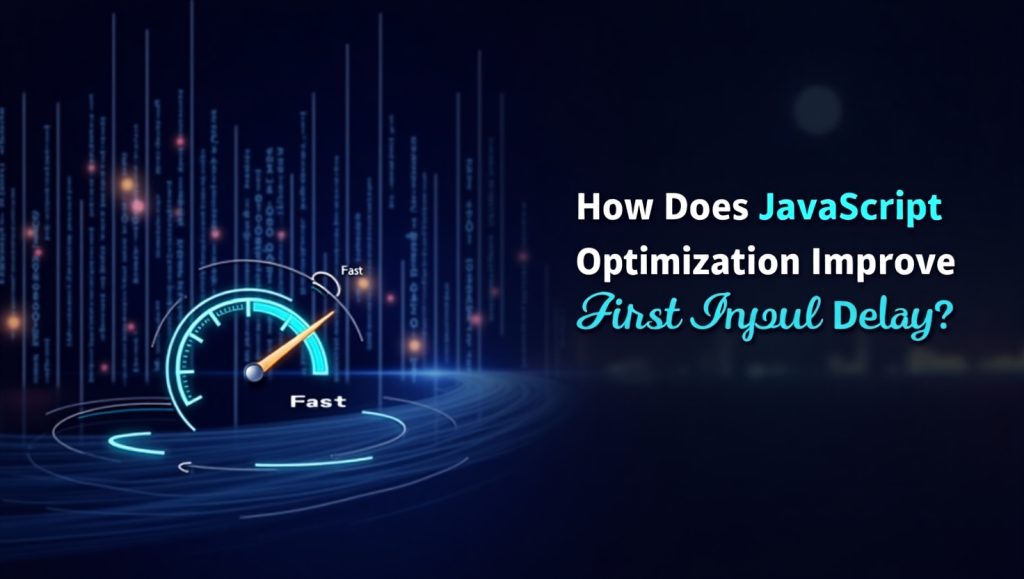
FID is a component of Google’s Core Web Vitals, which are a set of metrics used to assess user experience on your website. More specifically, FID is a measure of the time gap between a user who performs an action on your website (clicking a link, tapping on a button) and when the browser starts processing that action.
This is not about how fast the page looks to load; rather, it is an interaction time. You might have very beautiful designs for your page, but if a user on taping an item has no immediate action taken in-response, that is an unpleasant experience. Long JavaScript tasks are generally the culprit in blocking the main thread of the browser, hence preventing timely user action response. The outcome of this is high FID scores and interfaces feeling slow.
Improving FID is good for usability and also benefits SEO since Google uses it as a ranking signal. A fast and responsive site is more likely to keep users around longer, lowering the bounce rate and increasing conversions.
Why Is FID So Important for User Experience?
First impressions are really important. When a user interacts with your site, especially for the first time, they expect instant gratification; delayed feedback creates uncertainty. If they press a button and see nothing happening, confusion sets in. “Did my click get registered? Should I click again?”—such micro-delays can erode trust.
This holds true for mobile devices, which mostly access the net with slow networks and comparatively low-powered hardware. A high First Input Delay makes your site seem sluggish even when otherwise in good shape. It is like the sweet annoyance when you press the lift button and start wondering if it is working at all.
Business-wise, improving FID boosts the chances of keeping users engaged, exploring, and converting. Be it an eCommerce store, a news portal, or an online portfolio, smooth interactions will affect performance metrics like time-on-site and sales.
How JavaScript Affects First Input Delay
You involve JavaScript in the logic establishing of dynamic websites, but it’s one of the biggest culprits behind poor FID scores as well. The main thread in a browser is responsible for handling user input, page layout, and JavaScript execution. If JavaScript is too heavy or unoptimized, it poses a blockage for this thread and causes non-responsiveness of the site.
Scripts from third-party sources-such as ad services, analytics and social media widgets-can pile up quickly. Each demands resources, adding to the pile. Among other factors, long tasks (those taking more than 50ms) are particularly harmful as they bar the browser from reacting to input until their completion.
What happens if poor JavaScript bundling loads it all at once instead of what is needed at the instant? Great, it’s also going to jam the browser from processing its pipeline, consequently delaying the execution of critical tasks such as a user interaction.
How Can Developers Spot JavaScript Bottlenecks?

Understanding the problem is the first step to fixing it. Tools like Google Lighthouse, Chrome DevTools, and PageSpeed Insights enable developers to identify the JavaScript files or functions that are causing delays in performance.
These tools additionally have value in dividing the time taken for each script execution and are useful in identifying scripts which block the main thread. For example, Lighthouse could report a very large third party analytics script taking an unusual load time of 200ms—valuable information available to perform some optimization prioritization.
Another one of those novel approaches involves using the Performance tab in Chrome DevTools for analysis of what it calls “long tasks.” This indicates precisely where bottlenecks occur. This allows a developer to follow through to determine if this is indeed caused by a mammoth function, unnecessary script or poorly constructed logic within the code.
It’s an issue that, once identified, greatly simplifies the optimization path and makes it more actionable.
Key JavaScript Optimization Techniques to Improve FID
To optimize JavaScript, it is not only about trimming code but rather using it wisely about how the code will load at what time and which code would load. The main purpose would execute the minimal amount of javascript at the time of initial page load with no blocking to the main thread when the user is trying to interact with it.
This is code splitting. It enables you to load your javascript into smaller bitts at the time of demand. Instead of sending one huge bundle to the browser, you deliver code in digestible pieces—prioritizing critical interactions first. Lazy loading is another strategy for deferring execution of no-critical scripts until user interaction happens page-visibly. This reservation the main thread will be freed for that all-important early moment. Minification and compression of javascript files can also decrease load time. Even if they don’t shorten the FID, they speed up downloading scripts and parsing. So, it is indirectly affecting responsiveness.
Are Frameworks and Libraries Making FID Worse?
Using JavaScript for applications like React, Angular and Vue has enabled web application development , but these can sometimes be very bulky without the right configuration. Instead of just the specific feature code, developers incorporate entire libraries that are not warranted, thus bloating the code.
With modern frameworks, there are tools to assist with the optimization of performance, such as tree shaking to remove unused code, dynamic imports, and server-side rendering but such features usually have to be configured correctly.
In addition, having libraries in third-party imports creates incurred costs. A great sample would be that the user interface can offer an appealing UI component library but could harm FID after loading a sample component, which loads about 500kb of unused styles and put scripts. Regular audits of dependencies and replace with necessary amounts will be so instrumental for the developers.
Like functionality vs. performance, FID should be based on the trade-off between both. The fact that a library improves the speed of development doesn’t mean it is ideal for the users.
The Role of Browser APIs and Web Workers in Optimization
The developers will be required to utilize Browser APIs and Web Workers for further optimizing JavaScript and lowering FID. This technology facilitates heavy computations running in the background, thus, maintaining a snappy user exterior.
With the help of Web Workers, JavaScript can run in the background while not interfering with the main thread. Here, they may serve well in doing things such as data processing or real-time analytics. Because, by transferring the task out of the critical path, the main thread may allow free interaction from users to respond instantly.
RequestIdleCallback or requestAnimationFrame are examples of APIs used to make scheduling JavaScript execution smarter. Instead of simply executing a script immediately, the browser gets to decide when is the perfect time to execute it, thereby decreasing the potential of blocking the user input.
These methodologies require planning and knowledge of how a browser operates; yet, they can enhance performance significantly without compromising much in the area of functionality.
Should You Always Optimize JavaScript Manually?
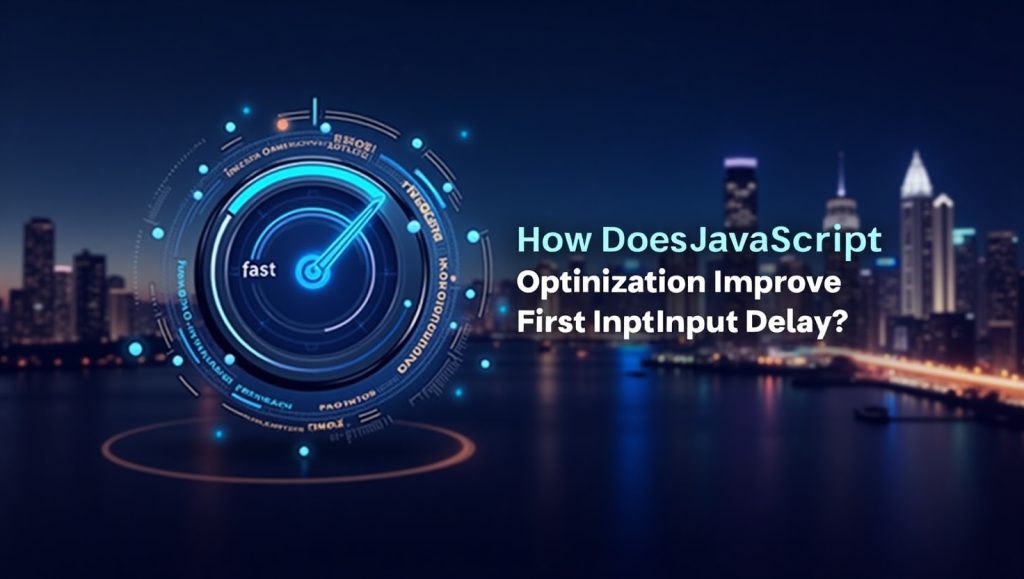
Not necessarily as many tools and build processes can carry most of the burden. For example, most modern bundlers, such as Webpack, Vite, and Parcel, offer options for code splitting, minifying, and lazy loading right out of the box.
Performance-first frameworks like Next.js and SvelteKit come with optimizers for faster initial page load times and interactivity. Still, you must keep an eye on them and audit performance from time to time.
Even automated tools require you to test the site in actual conditions: do this primarily on mobile and low-bandwidth scenarios. Manual audits and performance testing allow you to capture edge cases and misconfigurations that automated tools do not handle well.
Remember that good performance is not an event; it’s a continuous circle of testing, iteration, and refinement.
Conclusion
If user experience is in your list of concerns, then JavaScript optimization for First Input Delay is none of it. Bear in mind: A lagging website does not keep a visitor waiting. Instead, they bounce, they switch, or they give up.
The decision you are making will affect how fast your site feels to the user since with great power comes great responsibility when it comes to managing, loading, and executing JavaScript on the user’s machine. And the pleasant feeling is what would get the users back; alternatively, it could be what repels them.
In any case, decreasing the value of the FID value and providing an uninterrupted, responsive experience to your visitors are now more of a possibility than ever, given the right tools, some discipline, and constant testing. Google will like you for that and rank you better.