
Measuring website speed is no longer just a technical concern; it is more than anything a concern for user experience. Visitors expect speed. Any hitch that delays loading could lead to traffic loss, engagement drops, and conversions. Today, where odds of passing in front of the potential audience are slimmer than ever, delaying even a few seconds can cost you business.Metrics help spot performance bottlenecks and gauge improvement efforts. Absent them, improving website speed becomes pure guesswork. Performance metrics guide developers and site owners in making decisions to achieve faster, smoother website performance with better stability.
The Role of Website Performance Metrics
Why Metrics Matter in Web Optimization
Performance metrics are the mainstay on which rests any optimization strategy of any website. It measures speed of loading, behavior under various conditions, and user interaction. Without the data points, there is much obscurity for the developers in pinpointing what exactly might be causing the site-related slowdown or determining which changes work better.
With the metrics, they will measure real improvements, different solutions can be tested, and priorities can be prioritized, relying entirely on data instead of assumption. These metrics define both the onset and end, indicating how improvements were reflected in user experience, search engine ranking, and overall performance.
Translating Metrics into Actionable Insights
Metrics assumes a more powerful meaning once interpreted. While it is useful to know that a First Contentful Paint (FCP) is recorded at 3.5 seconds, it is far more advantageous if this delay is traced to render-blocking. So, going through a metric suffices the simple, normalized information about raw data, and it can be decisive in steering optimsitic planning.The application of this data profile means that time is not wasted on disorganized remedies with little or no impact; it brings efforts where they score. A high Time to Interactive (TTI) might necessitate the deferral of scripts, whereas a poor Largest Contentful Paint (LCP) might call for image optimization. Guesswork is eliminated, and precision is brought into speed improvements.
Core Web Vitals: Google’s Speed Benchmarks
Largest Contentful Paint (LCP)
LCP measures the time from when a user first requests a page to when the largest visible content on the screen loads. This content will typically consist of a hero image or the heading of a page. According to Google, to gain the maximum benefit from SEO and user experience, this should be less than 2.5 seconds.
Even more so, a low LCP score would mean that very bulky assets like images or videos are presumably poorly optimized. Developers may potentially improve this metric by compressing the images, using a faster host, and implementing lazy loading. LCP offers visibility into how quickly the meaningful content becomes visible to an end user.
First Input Delay (FID)
FID is calculation metric that determines the time between an user’s first activity-a click on a button, for example-and the browser’s reaction. This metric is all-important as it indicates responsiveness: a slow FID leaves the impression that a website is broken or doesn’t respond, driving users away. Improvement in the FID goes hand in hand with heavy JavaScript reductions, division of very long tasks, and better-quality event handlers. As this metric goes on to have a direct impact on how users interact with your web site, it had better be optimized for both user experience and performance reliability.
Supplementary Metrics That Matter
Time to First Byte (TTFB)
TTFB is the time it takes for a browser to get the first byte from the server. While not made explicitly visible to users, a high TTFB can dramatically slow down the entire loading process, sometimes indicating server-side issues such as hosting or inefficient back-end logic.
To improve TTFB, developers might resort to caching strategies or optimized database queries, or perhaps, to a change of hosting service. TTFB is a better pointer to the efficiency of server communication, hence a much stronger indication of what is lying under your website’s speed foundation.
Cumulative Layout Shift (CLS)
CLS measures how much visible content moves during loading. A high CLS leads to an annoying experience, one where buttons jump around, pictures dance, and the layout quivers. Google suggests that the best experience is for a CLS to remain below 0.1.To alleviate CLS problems, developers often reserve space for images and ads, avoid introducing dynamic content above existing elements, and utilize font-display mechanisms. CLS is not only a beauty mark; it is a usability factor and a factor that instills confidence in your audience for your site.
Tools to Measure and Track Metrics
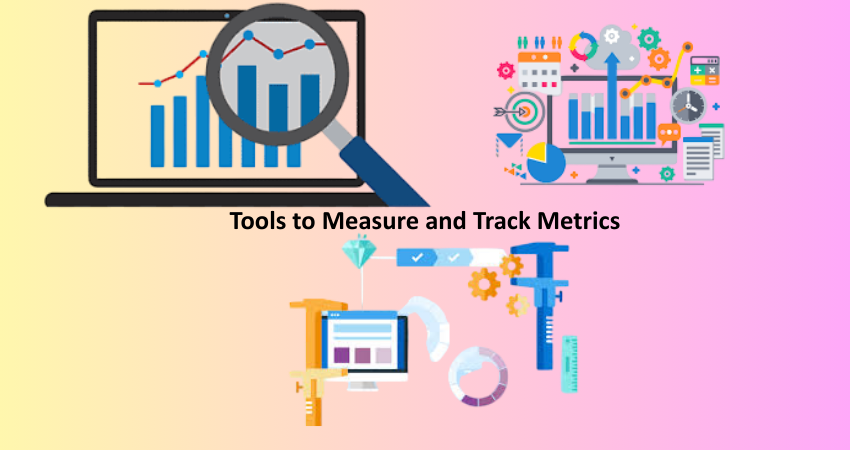
Google PageSpeed Insights
One is that Google Pagespeed Insights is very famous for website performance. It provides separate scores for mobile and desktop versions and dissects Core Web Vitals along with suggestions for improvements. Combine that with lab data that PSI pulls from CrUX, and the tool is as thorough as it gets.The tool is meant for both website owners and developers. It gives priority-focused recommendations to potentially find shortcuts toward page speed improvement. Regular use makes sure that the site always stays in touch with best practices and what the new Google would expect.
Lighthouse and WebPageTest
It’s an open-source available, completely automated tool-audits accessibility, performance, and search engine optimization-and presents lab-derived insights or suggestions for improvement. On the other hand, WebPageTest allows more fine-grained tweaking like testing from different locations and devices.
True, together these tools offer more than simple testing. The core of their offer is why those metrics are so slow, from uncompressed images to unused JavaScript to render-blocking resources. They represent an entire diagnostic arsenal for developers serious about optimization.
Common Bottlenecks Identified by Metrics
Unoptimized Images and Videos
Another issue that organizations commonly face associated with performance is serving large and uncompressed media files. Metrics such as LCP, Total Page Size, etc. would be shooting up high because of heavy images or background videos. Assets are either heavy in size or take much longer to reach the screen, delaying it from appearing on the screen.
It is to compress images using state-of-the-art formats like WebP, set correct dimensions for images, and lazy-load content available below the fold. These optimizations help with loading faster while not affecting visual quality and thus deliver a more seamless experience to the user.
Excessive JavaScript and CSS
By casting large quantities of JavaScript and CSS into the user’s browser, rendering time and interactivity are delayed. Metrics such as TTI, FID, and Total Blocking Time (TBT) are used to express the waiting time before a user can actually interact with a page. Anything that causes bloating will degrade performance but add to the difficulty of maintenance.The performance can be enhanced by developers through some techniques such as minimizing and deferring JavaScript, eliminating unused CSS, and intelligently splitting code bundles. This way, they load critical elements first within the browser, thereby minimizing delays and enhancing user enjoyment.
Optimization Strategies Driven by Metrics
Prioritizing Above-the-Fold Content
Metrics such as the First Contentful Paint (FCP) and the Largest Contentful Paint (LCP) quantify the time taken for visually prominent elements to appear on-screen. To obtain better metrics, developers often load content items that are in the upper part of the viewport higher on the priority list while deferring content items of lesser importance, such as footers and third-party widgets.This approach improves perceived performance from the users’ standpoint: the users feel that the site is loading faster even though the full-page load time remains unchanged. By focusing specifically on what users see first, developers can synchronize visual loading with user expectations, thus improving engagement rates.
Leveraging Caching and CDNs
The implementation of server-side optimization techniques, such as caching and utilizing Content Delivery Networks (CDNs), positively reduces TTFB and total load time. Caching maintains a static version of a piece of content making sure users do not fetch a fresh version with every visit.
A CDN aims to store content in several geographical locations, bringing it closer to the users fetching data from the nearest server. Hence, the two greatest advantages of a CDN are reduced latency and increased load time across the globe, lending a hand to international websites or high-traffic apps.
Continuous Monitoring and Improvements
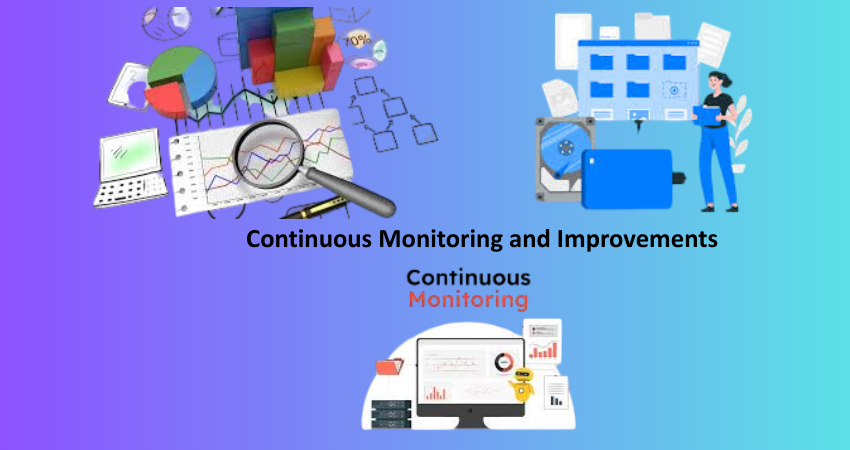
Tracking Metrics Over Time
The improvement of website is not a one-time task but rather a continuous process. Maintenance of the speed of the site can be kept over time, as contents are loaded, new features are being added, or third-party integrations are attached, by monitoring performance metrics. The regressions can be tracked easily and quickly.
The automated tools like Google Search Console and Lighthouse CI along with the real-user monitoring systems like New Relic or Datadog provide informative insights on performance. The audits are also routinely carried out to ensure that no issues degrading speed or user experience have been inadvertently injected.
Adapting to Evolving Standards
Google and other platforms adjust their metrics and performance expectations continually. A site that works today can stagnate tomorrow if it does not keep up with the changing times. Keeping an eye on updates to Core Web Vitals and best performance practice might mean the difference between life and death in the long haul.
Developers and site owners should prepare for the worst-case scenario-testing fresh tools, adopting upcoming technologies such as HTTP/3, and always pushing performance-first development. If you keep evolving with the web, you’re ensured fast days, happy users, and a competitive advantage for life.
Conclusion
Speed is not only about achieving a better score, it is all about user satisfaction, SEO promotion, and gaining trust among the audience. Metrics are basically the indicator or guidance that takes into consideration every performance aspect, from choice of infrastructure through to optimization at the code level.
By defining, measuring, and reacting to key performance metrics, developers and site owners will be able to create web experiences that are fast, resilient, and full of pleasure. Optimization is no black magic-it is a quantifiable, manageable process that has to do with a little more than a fact-based approach to an issue. With the right metrics to support their cause, the way to a quicker and more successful website becomes a foregone conclusion.